
RPAG has rolled out a large enhancement to the WellCents user interface. In the video below, we’ll be diving into this enormous enhancement. Through the new WellCents business intelligence dashboard, managing your 1-on-1 employee meetings can be done with just a few clicks.
How it works
You can access this new feature by clicking on "WellCents Dashboard" under the financial wellness category in the main menu.
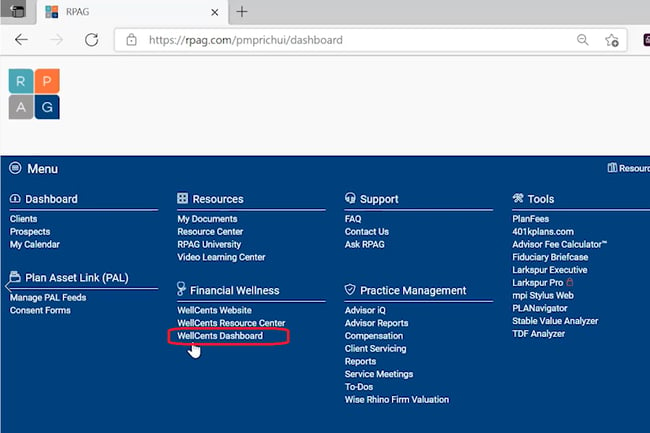
On this page, you can look at WellCents for your entire book of business. You can view how many total participants have registered for WellCents, how many meetings you’ve conducted, the average score for the WellCents participant assessment, and the number of plans you have rolled WellCents out to. You can also export client and meeting information to PDF and Excel.
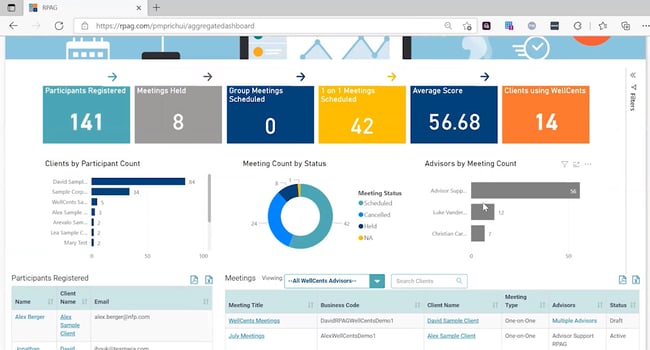
There are several ways to filter the data to gain insights on WellCents. For example, if you wanted to see WellCents statistics that are specific to one advisor, you can click on the advisor’s name on the right-hand side. The dashboard will dynamically change to display the statistics that relate to the advisor you selected.
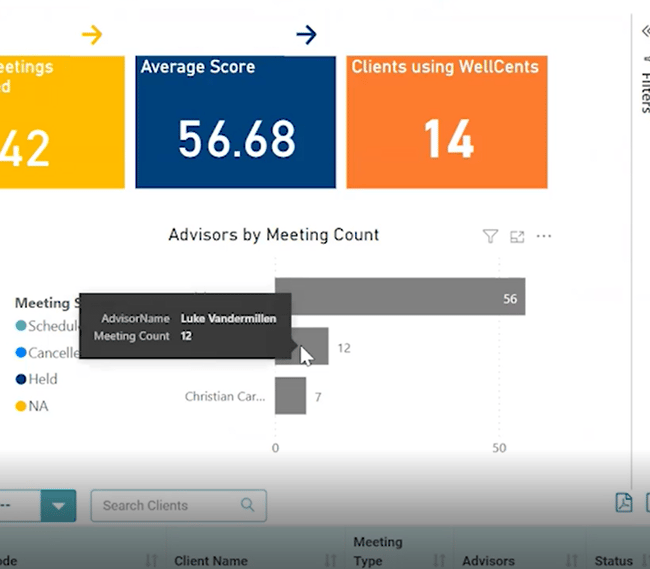
If you only want to look at WellCents for a particular plans, navigate to the client details page, select the "Employee Service" button at the top-right of your screen, and select "WellCents dashboard". On this screen, you can view plan-specific information, information on individual participants, as well as customize your availability for 1-on-1 meetings.
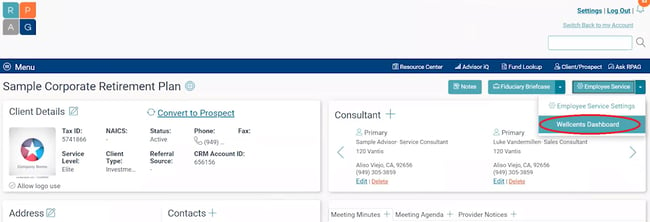
Lastly, reporting can be created from this page to quantify your value to the plan sponsor. To create a report, select the "WellCents Report" button at the top-right of your screen. From here, the process is similar to creating the Fiduciary Investment Review, you select your report template, customize the layout below, and click "Done" once you are ready to download your report.
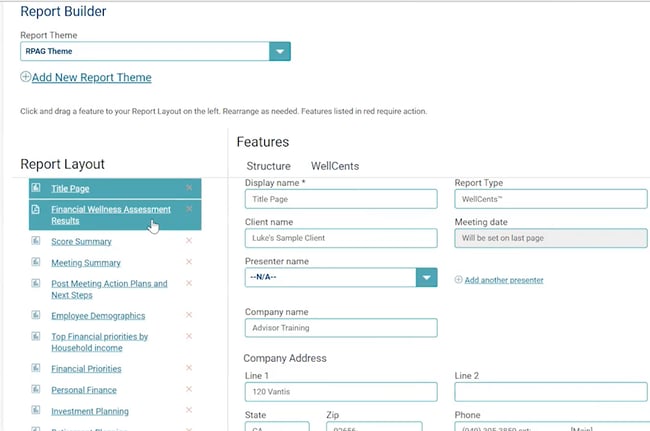
________________________________________
Contact the RPAG Support Team, support@rpag.com, to learn more about RPAG and get help with our Platform, or anything else!