RPAG wants to make sure you have the necessary tools and capabilities for your business. Our team is dedicated in helping you succeed. That's why we are here to ensure you are promptly notified with the latest updates, added features, tech enhancements, and much more. Below, you will find detailed notes that describe what has been changed or updated.
Improvements
- WellCents
- If ‘Interesting Reads’ is turned off on a company page, it is no longer grayed out with a check mark when editing a Service Code/Business Code
- Provider Analysis/B3
- Decline bid links no longer directing users to a login screen
- Meeting Minutes
- Additional Notes section no longer shows in the output if no text is present
Enhancements
- Fiduciary Briefcase
- When a new document has been uploaded to the fiduciary briefcase, users will now receive a redesigned email notification
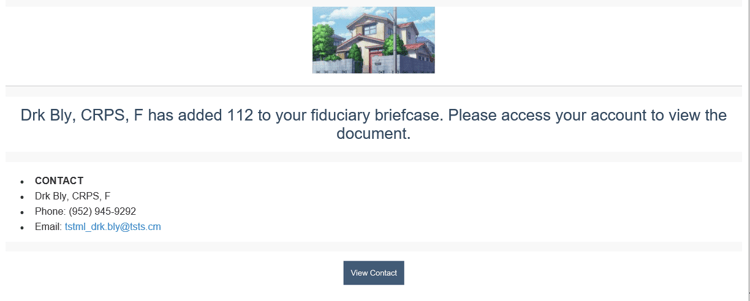
- Plan Design
- Retirement Age now has 51 and 50 as options in the Plan Design Card
- Client/Prospect
- Client and Prospect search function can now filter by Active Clients
- Service Plan
- Added ability to edit font color for Service Plan sections
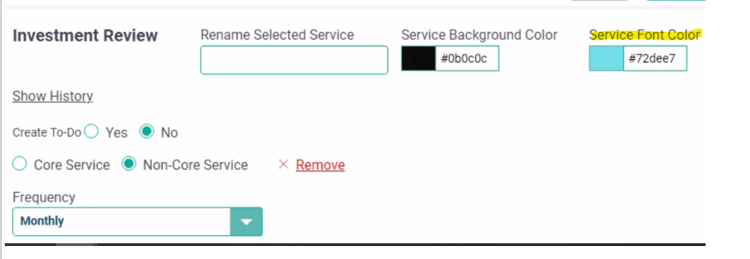
- Resource Center
- ‘Show only customizable documents’ check box filter added to the Resource Center
- If this is selected, only folders with customized documents will be displayed
- FIR
- New report option called ‘Plan Highlights’ added to the FIR report (located under the Plan Level section)
- This report pulls data directly from Plan Design card in the plan details
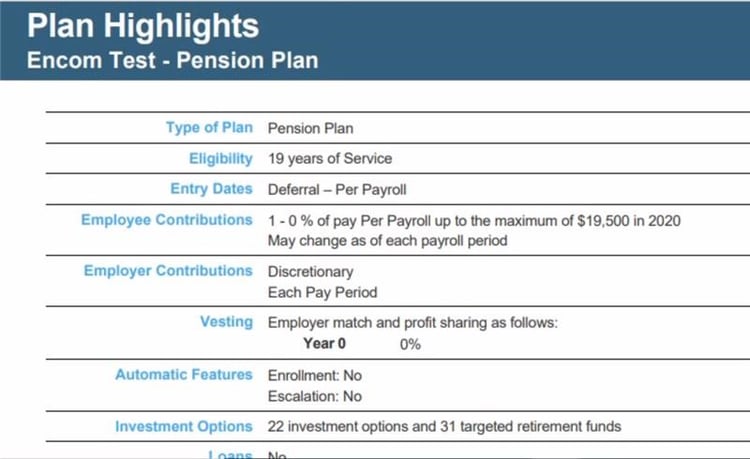
_______________________________________
Looking for more information?
Contact the RPAG Support Team, support@rpag.com, to learn more about RPAG and get help with our Platform, or anything else!
Not an RPAG Member?