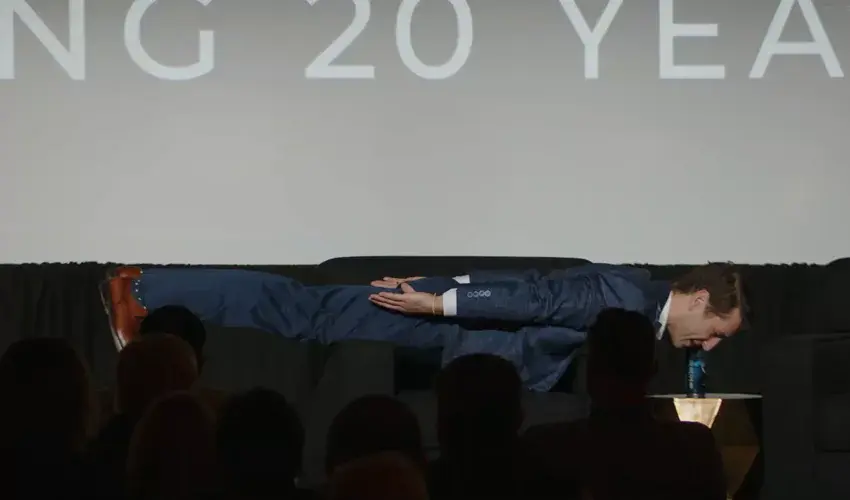TDF Analyzer 2.0 Frequently Asked Questions

Target date funds remain an incredibly important and popular retirement plan option for advisors, sponsors, and participants. The latest evolution of our Target Date Fund Analyzer adds control and clarity to the TDF analysis process, so you and your clients can make even smarter, more confident decisions. (Missed our webinar on the enhancements? You can find it here.)
Below are answers to questions you may have, to help you:
- Get up to speed on the enhanced Analyzer
- Bring more and better TDF insights to your clients
- Support your fiduciary processes and obligations
If you have other questions or would like a demonstration of the Analyzer, please contact our Support Team at support@rpag.com. We welcome your feedback, as it helps us develop our solutions and drive future enhancements.
What is new in Target Date Fund Analyzer 2.0?
Key updates include:
- Enhanced risk band visualization – instantly see where a plan’s participant profile fits within RPAG’s risk spectrum
- Flexible question inputs – enter plan-specific data (e.g., savings rates and balances) for a more precise Fit Analysis
- New chart views – visualize glidepath risk, underlying fund scores, and peer comparisons
- Automated, customizable reports – generate client-ready reports in minutes
- Optional Misfit Risk Bubble Chart – determine how well different TDF glidepaths align with plans’ individual participants
How can I access the new Analyzer?
Select “TDF Analyzer” under the Tools menu. You also can access the Analyzer from the client plan page within your portal.
Can I still view or use my old reports?
Reports you have previously created are available in the “Saved Reports” panel for download. Analyzer 1.0 reports remain available for download but cannot be edited. To take advantage of the new visualization and input features, you will need to start a new report in the 2.0 environment.
How does the Fit Analysis work?
The Fit Analysis is the first step in the Analyzer’s three-part workflow. It helps you determine the glidepath risk level that best aligns with participant demographics and behavior.
Once you answer a few brief questions about plan type, savings behavior, and demographics, the Analyzer will produce a Best-Fit Risk Index and visualize it within RPAG’s Conservative, Moderate, and Aggressive risk bands. You can then select the TDF series you want to consider and compare.
What is the benefit of inputting plan-specific data versus using “yes/no” inputs?
We believe that specificity drives precision. By providing actual savings rates, account balances, and salary data, you can produce a more tailored risk index and better supporting fiduciary documentation.
What is the Misfit Risk Bubble Chart?
This new, optional module enables you to import individual-level participant data (e.g., date of birth, account balance, contribution rate, and salary) and generate a visual overlay comparing each participant’s optimal portfolio to multiple TDF glidepaths. This module can help illustrate how well each series fits for actual participants in your plan, versus having to derive fit from comparisons to generic benchmarks and averages.
Can I use my own templates or layouts for reports?
Yes. You can select RPAG’s standard template or use saved, custom layouts. With the drag-and-drop builder, you can incorporate modules including:
- Fit Analysis summary
- Series comparison and glidepath visuals
- Misfit Risk Bubble Chart
- Three- and five-year risk/return snapshots
- Returns by vintage and peer averages
Can I add the Analyzer’s reports to my client’s Service Plan?
Yes. You can link Analyzer-generated reports to client meetings and store them with Service Plan documentation, helping you ensure transparency and maintain a defensible fiduciary record.
Can I export the visuals or include them in my committee presentations?
Yes. You can export all key charts (e.g., risk bands, glidepath comparisons, and bubble charts) as PDFs and integrate those directly into meeting materials or investment policy documentation.
Are the Analyzer’s results investment recommendations?
No. The TDF Analyzer is a fiduciary documentation tool, not an investment recommendation engine. It can help you evaluate, compare, and present data objectively within a prudent review ecosystem and process.
What should I highlight to plan committees when presenting the results?
You can use the Analyzer’s reports and visuals to:
- Explain why a particular TDF risk posture fits a plan’s participant base
- Compare series based on risk posture, fees, and management style (i.e., active, passive, or blend)
- Document a repeatable, defensible fiduciary process for minutes and audit trails
________________________________________
Looking for more information?
Contact the RPAG Support Team at support@rpag.com to learn more about RPAG and get help with our platform, suite of services, next-gen technology, or anything else!