
The Fund Mapping and Lineup Comparison reporting is one of our most popular and powerful resources within the RPAG suite of tools and technology. With excessive fee litigation moving from mega sized plan down to the 5 - 25 million dollar space, offering your clients the best fund lineup available has never been more important. Watch the video below to learn how to use this great resource.
You can access fund mapping directly from a client’s plan detail page. Another way to get to it is to click on the menu right from the home page, which is located at the top left-hand side of the screen. Fund mapping is located beneath the scorecard system.
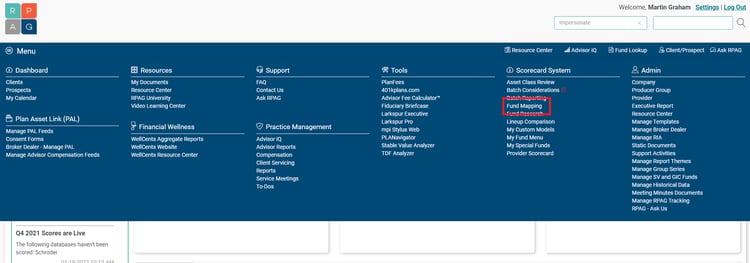
Once selected, you have control over the fund mapping type, whether you want to do an expense comparison share class or what we recommend starting out with "traditional" and then the report name.
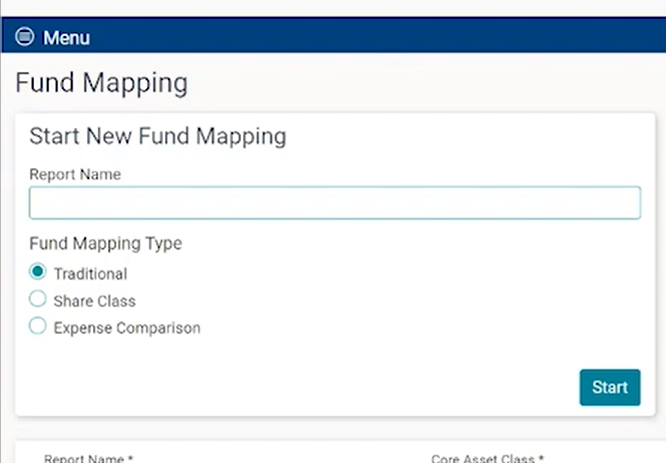
You can select your source and target so you can compare against different clients, prospects, or investment sources. If you have multiple targets you want to include, you can select the "+" icon. Once the source and targets are selected, they will feed into this view.
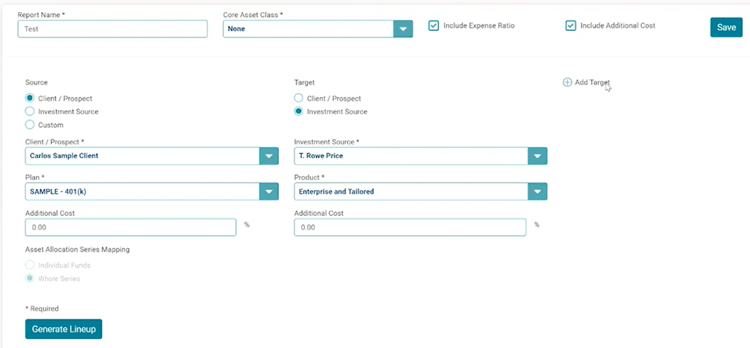
The fund management software will automatically generate several different funds depending on the criteria entered in the step before. The left side will display what was entered into the source field, and on the right, we have the investment platform (AKA the target). You’ll have the ability to remove funds by clicking on the trashcan icon to the right of the fund, and, of course, modify the expense ratio and revenue sharing of a fund by simply entering the information in the fields.
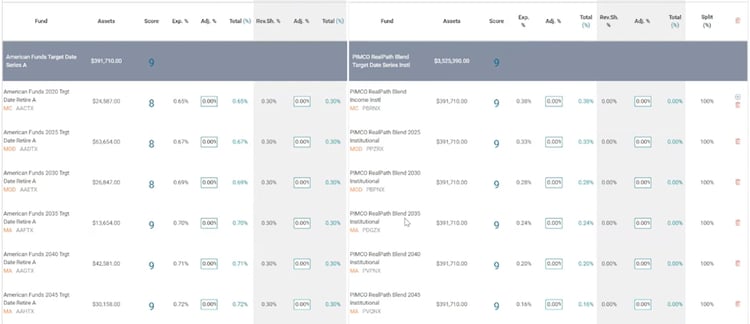
Once the report has been generated and customized, you can export it to Excel or PDF by simply clicking on the icons.
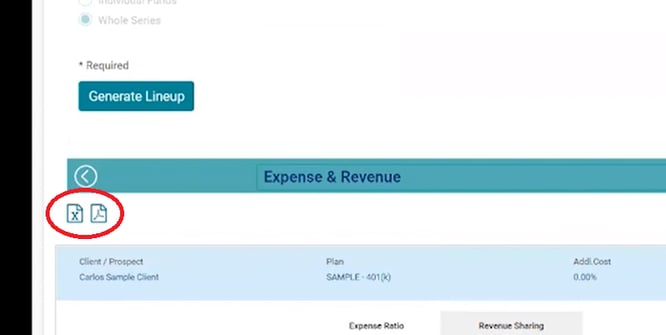
________________________________________
Contact the RPAG Support Team, support@rpag.com, to learn more about RPAG and get help with our Platform, or anything else!