Tech Enhancements - August 18 2022

Published by
RPAG®
on
RPAG wants to make sure you have the necessary tools and capabilities for your business. Our team is dedicated in helping you succeed. That's why we are here to ensure you are promptly notified with the latest updates, added features, tech enhancements, and much more. Below, you will find detailed notes that describe what has been changed or updated.
- Meeting Minutes
- Disclosures and “Investment Due Diligence” header are now populating
- FIR
- Users that have selected Provider Product mapping option in the Considerations step of the FIR are now able to change the product
- Reduced loading times with user uploaded documents has been rolled out
- Dates will display within the WellCents meeting summary report
- B3
- Custom fund mapping option now runs optimally
- User now has the ability to change the firm name in a prospect B3/Provider analysis without a user’s entire firm name to change in the company admin area
- WellCents
- Meetings can now be scheduled on the same date as a meeting from the previous year
- The microsite for a given business code will now be deactivated if the business code is deleted
- If a WellCents participant is deactivated, the participant’s information will be removed from the “Recent Activity” area of the WellCents dashboard
- If a WellCents business code is deleted and then put to new use by a different client, the microsite associated with the code will now properly display the new client information
- To-Dos
- To-Dos that were created without association to a specific client (e.g. assigned to a prospect or unassigned) now will sync to the user’s calendar
- Ask RPAG
- New formatting has been rolled out for user-uploaded photos improve to streamline workflow
- Fiduciary Briefcase
- Prospects no longer have access to the fiduciary briefcase, they have been removed from the upload list for this area
- Fund Lookup/Fund Research
- The “Fund Lookup” area has been redesigned
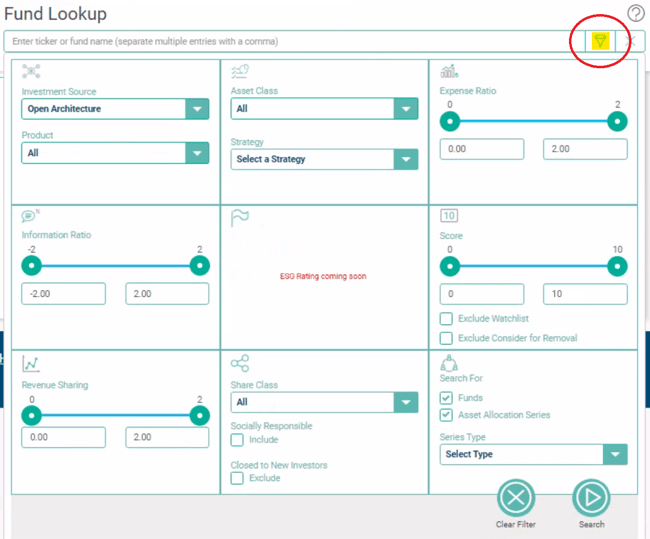
-
- Filter functions now automatically display within the expanded view in this section
-
- After selecting the option to “Download Selected Funds” from the fund lookup window, a pop-up will display the reports which are available to run for the selected fund(s)
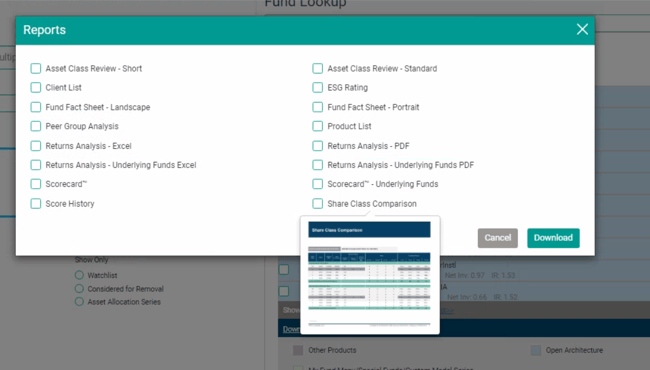
- When a user hovers their cursor over a given report option, a small image will display a snapshot of the output which will generates for that selection
- The “Fund Lookup” area has been redesigned
- Client Servicing
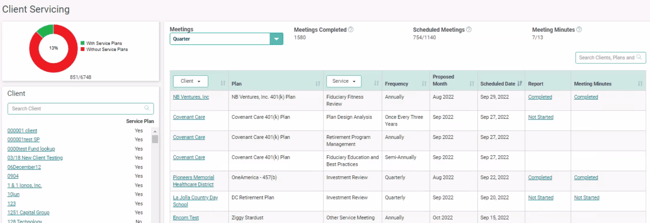
- The “Reports” and “Service Meetings” options have been removed from the main menu, with some of their functionality added to the “Client Servicing” area
- Anything marked as a core service will now pull into the client servicing menu; other services will no longer be automatically added to this section
- The client names column now features links which direct users to the client page
- A frequency column has been added which will display the frequency of each service as selected within a given service plan
- The ability to select and filter results for single/multiple clients has been implemented
- Text changes have been made to add additional clarity to the dashboard
- Share Class Comparison
- New “Share Class Detailed” report option has been added to fund lookup, fund research, and FIR
- Advisor Reports
- A new “Target Month” field has been added to the “Service Plan” sub report
- A new “Fund Performance Snapshot” report is now available
- Plan Details
- A new notes section, which functions the same as the notes section within the client details page, is now available at the plan level
- Client Details
- Inactive/terminated contacts will now be hidden in the default view of the contacts area; these contacts can be viewed or hidden by selecting the “Show More/Show Less” options at the bottom of the contacts list
- Provider Analysis
- A new standalone “Cybersecurity Comparison” report template is available within the standard template dropdown when generating a “Services” report type
- Meeting Agenda
- Formatting has been improved for this report; headers now display higher up when no logo is selected, the gray formatting bar for the location information will be removed when no location is entered, and the “Attendees” section will no longer automatically take up the entirety of the first page
- Company Admin
- Inactive/terminated users will no longer display by default in the list of users on the company admin page; instead, two tabs are now visible, showing “Active Users” by default with a new option to switch the view to display “Inactive and Terminated Users”
_______________________________________
Looking for more information?
Contact the RPAG Support Team, support@rpag.com, to learn more about RPAG and get help with our Platform, or anything else!



