Fiduciary Briefcase Enhancement Overview

RPAG is introducing new Fiduciary Briefcase enhancements that give you a new, secure and convenient way to communicate with your clients. In this video we’ll cover the Fiduciary Briefcase and how to best utilize this invaluable tool and how it can used to better communicate with your clients. The Fiduciary Briefcase is a secure, encrypted, cloud-based storage system for uploading reports, newsletters, and much more.
Reports and other files can be uploaded by the advisor with just the click of the "Upload Documents" button. Plan sponsors can easily be given login credentials to the Fiduciary Briefcase, giving them the ability to access and download important documents related to their retirement plan at any time, 24 hours a day, 7 days a week, anywhere in the world.
One of the most important benefits of the Fiduciary Briefcase is that if the client is subject to an audit, a log in can be easily created and given to the auditor, giving that auditor access to all the necessary information related to the retirement plan. Also, the Fiduciary Briefcase can be utilized by the advisor to access important documents while they are in a meeting or simply out of the office.
How it works
Through the plan sponsors access, your client will be able to access important information related to the retirement plan at a moment's notice, such as:
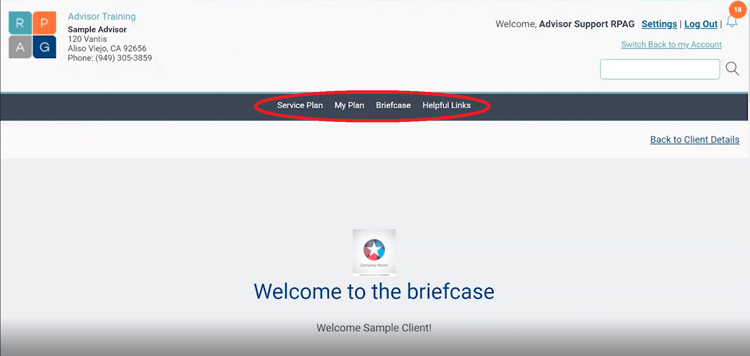
- Service Plan - Shows the schedule meetings you have with the plan sponsor.
- My Plan - Gives up-to-date total asset values for the retirement plan.
- Briefcase - Allows the user access, download, and view important documents.
- Helpful links - Directs the plan sponsor to a page with helpful links from the Department of Labor (DOL)
How to Manage the Fiduciary Briefcase
As an advisor, you can manage your clients' Fiduciary Briefcase in just a few clicks. Simply navigate to the client's details page, then click on the "Fiduciary Briefcase" button located in the top right corner.
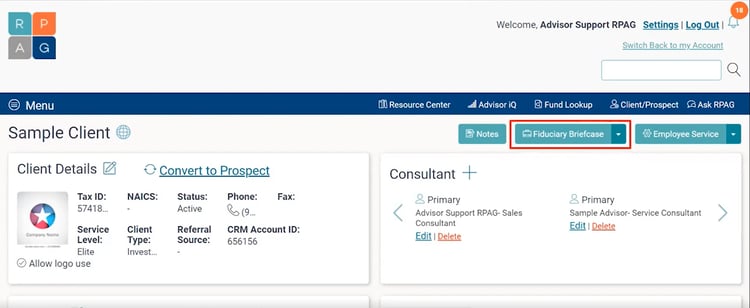
Clicking on this button reveals three important Fiduciary Briefcase links:
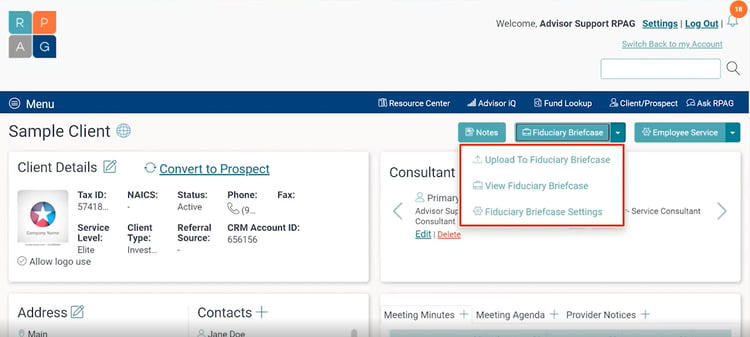
- Upload To Fiduciary Briefcase - which allows the advisor to upload important documents that the plan sponsor can access via their Fiduciary Briefcase login.
- View Fiduciary Briefcase - which gives the advisor a look at the Fiduciary Briefcase from the client's vantage point.
- Fiduciary Briefcase Settings - this allows the advisor to control what widgets and features appear on the client's Fiduciary Briefcase.
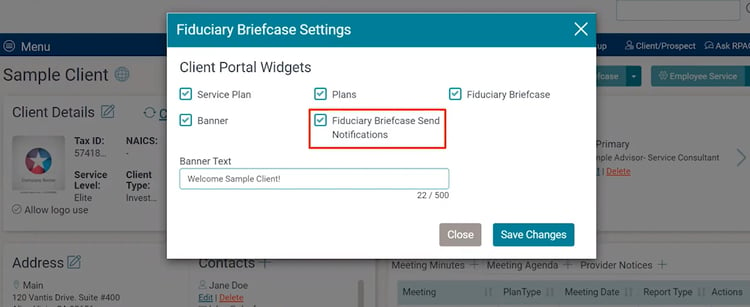
Be sure to check out our newest enhancement in the Fiduciary Briefcase Settings, the "Fiduciary Briefcase Send Notifications" feature. This will automatically send a plan sponsor an email notification when the advisor has uploaded a document or file into the Fiduciary Briefcase.
________________________________________
Looking for more information?
Contact the RPAG Support Team, support@rpag.com, to learn more about RPAG and get help with our Platform, or anything else!
Not an RPAG Member?


